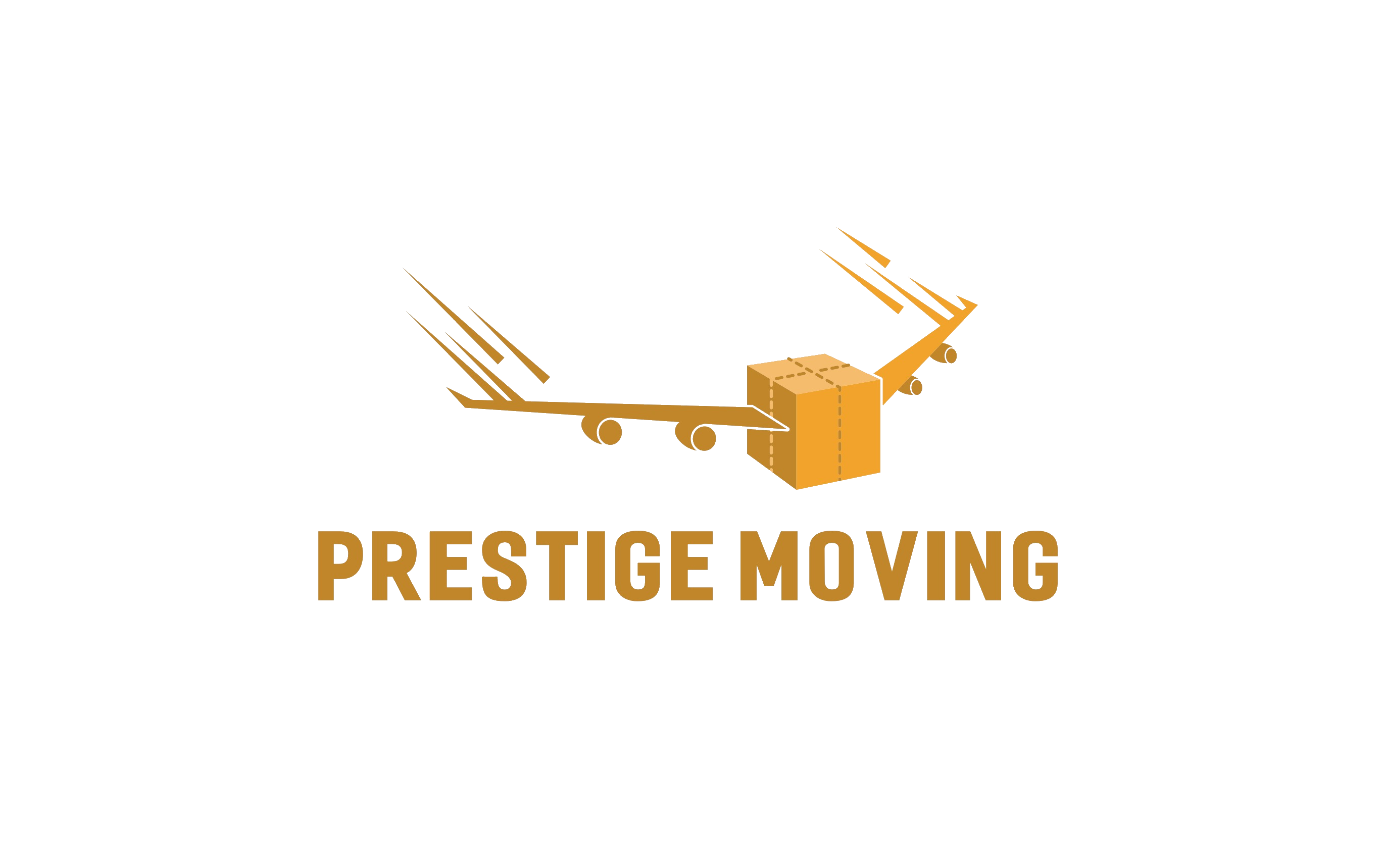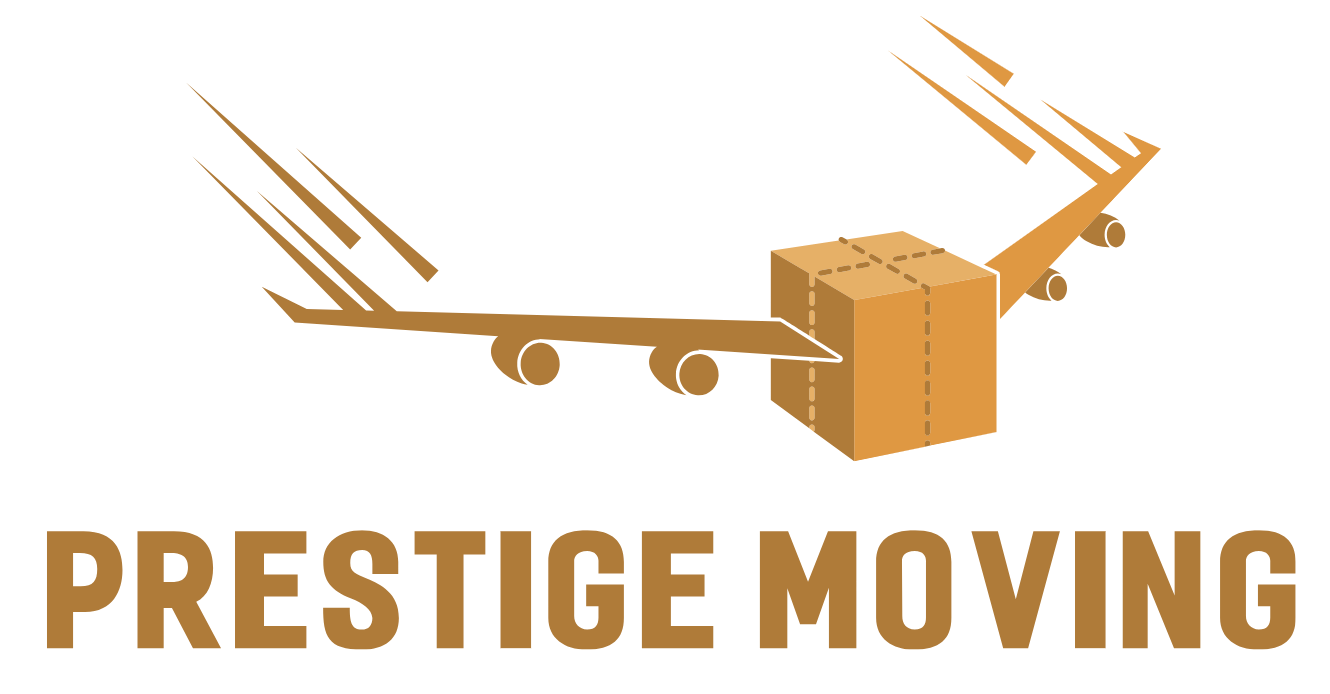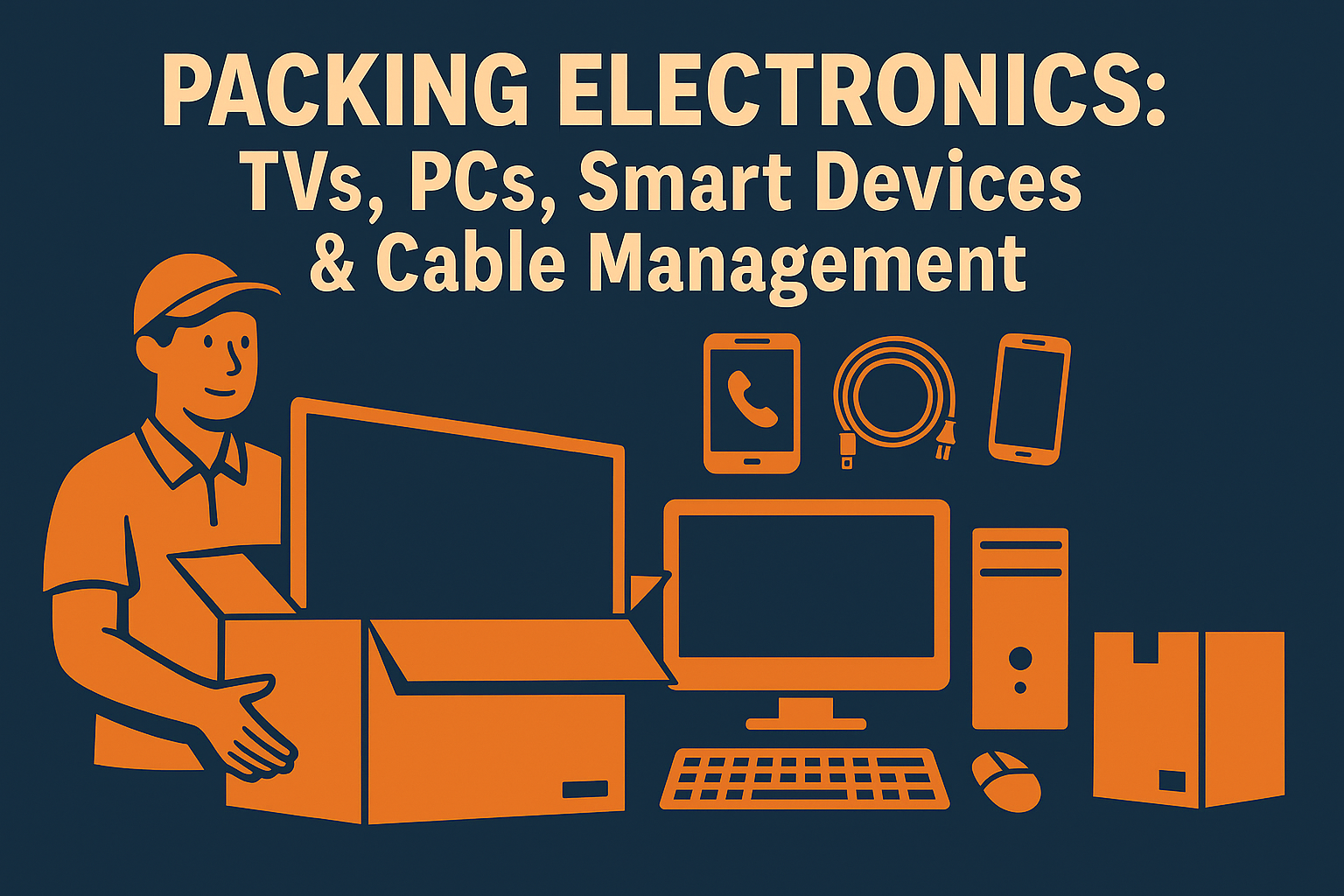Moving is always a stressful experience, but transporting sensitive electronics like TVs, PCs, smart devices, and their endless cables requires extra care. Electronics are not only expensive but also fragile, and improper handling can lead to costly damage. This guide provides a comprehensive, step-by-step strategy for packing electronics safely, ensuring they arrive at your new location in perfect condition.
Understanding the Challenges of Packing Electronics
Electronics are highly sensitive to shock, dust, static, and moisture, making them more vulnerable than other household items. Flat-screen TVs can crack with the slightest pressure, PCs may suffer from hard drive damage if jostled, and tangled cables can easily go missing or get damaged during transit. With the right packing techniques, however, you can significantly reduce these risks.
For homeowners in Ottawa preparing for a move, professional services such as Prestige Moving’s packing solutions provide expert handling for electronics, ensuring complete protection.
Preparing Electronics Before Packing
1. Backup Your Data
Before handling any devices, always back up your files. External hard drives or cloud storage ensure that your documents, media, and work are safe, even if your computer suffers physical damage.
2. Take Photos of Connections
Unplugging and reconnecting devices can be overwhelming. Use your phone to capture photos of the back of your TV, desktop, or sound system. These images act as reference guides during reassembly.
3. Remove Accessories and Discs
Take out batteries, ink cartridges, CDs, DVDs, and USB drives. Loose items can rattle inside devices and cause internal damage.
4. Clean and Dust
Electronics attract dust, which can settle deeper during transit. A quick clean before packing prevents buildup and ensures your items are ready to use upon arrival.
Packing a TV for Moving
Flat-screen TVs are fragile and among the trickiest items to transport.
Materials You’ll Need
- Original TV box (if available)
- Moving blanket or bubble wrap
- Sturdy TV moving box kit
- Foam corner protectors
Steps to Pack a TV
- Unplug and organize cords: Bundle the HDMI, power, and auxiliary cables separately. Store them in labeled ziplock bags.
- Protect the screen: Use a microfiber cloth or anti-static film to cover the screen before wrapping it.
- Wrap with cushioning: Apply bubble wrap or a moving blanket around the entire unit, securing with tape.
- Box it properly: Slide the TV into a foam-fitted TV box. If you don’t have one, use a reinforced moving box kit available at Prestige Moving supplies.
- Keep upright: Never lay a flat-screen TV flat. Always keep it upright during loading and transport.
Packing a Desktop PC
Step-by-Step Guide
- Shut down and unplug all components carefully.
- Remove peripherals like keyboard, mouse, and external drives.
- Protect the CPU tower by wrapping it in bubble wrap or a foam blanket.
- Use anti-static bags for components like graphics cards or hard drives if you choose to remove them.
- Place in a strong box with padding at the base and sides.
For heavy or high-end PCs, consider professional moving services that specialize in delicate items. Companies like Prestige Moving’s specialty movers can handle sensitive electronics with the same level of care given to antiques and pianos.
Packing Laptops and Tablets
Unlike desktops, laptops and tablets are compact, but they still require special care:
- Place devices in padded sleeves or laptop bags before boxing.
- Insert silica gel packets to prevent moisture damage.
- Avoid stacking heavy items on top.
For added protection, keep laptops with you rather than loading them onto the moving truck.

Securing Smart Devices and Accessories
Smart home technology, from voice assistants to smart thermostats, has become a staple in most households.
Steps for Smart Devices
- Unlink accounts from the device to prevent setup issues later.
- Keep original packaging whenever possible, as these are designed for safe transit.
- Bundle smaller items such as sensors, remotes, or hubs in labeled bags.
Smart devices can often get lost among larger boxes. Clearly mark these boxes as “High Priority – Electronics” for quick setup in your new home.
Cable Management for a Stress-Free Setup
Nothing frustrates movers and homeowners more than a tangled mess of wires. Proper cable management is essential.
Best Practices
- Use zip ties or Velcro straps to keep cords neat.
- Store cables in labeled ziplock bags (e.g., “TV HDMI Cables”).
- Place cables inside the same box as the device they belong to.
- Use color-coded tags to identify connections quickly.
For a more detailed guide on organization strategies, the U.S. Department of Energy’s resource on electronics safety provides additional best practices for safe handling.
Protecting Against Static and Moisture
Electronics are vulnerable to both static electricity and humidity:
- Use anti-static bubble wrap instead of traditional plastic wrap.
- Add silica gel packets to each box to absorb excess moisture.
- Avoid storing electronics in damp basements or attics during moves.
For long-distance relocations, consider climate-controlled storage solutions like Prestige Moving’s storage options to ensure devices remain safe during extended transitions.
Labeling and Inventory
Proper labeling not only saves time but also prevents loss or damage.
- Mark each box with “Fragile – Electronics.”
- List contents on the side of the box for quick identification.
- Keep a separate inventory sheet or digital checklist to track all devices and accessories.
Hiring Professional Movers for Electronics
While DIY packing is possible, hiring trained movers significantly reduces the risk of damage.
Ottawa homeowners frequently rely on Prestige Moving for packing and moving services because their crews use specialized equipment, reinforced packing materials, and proven strategies for safe relocation.
If your move includes sensitive items such as servers, smart office equipment, or entertainment systems, professional movers provide peace of mind that DIY methods often cannot.
Final Setup in Your New Home
Once you’ve arrived:
- Allow electronics to acclimate to room temperature before turning them on, especially after cold-weather moves.
- Refer to your connection photos when reassembling.
- Check for missing accessories using your inventory list.
- Test each device before final placement to ensure proper function.
Conclusion
Packing electronics properly ensures a smooth, stress-free move and protects some of your most valuable assets. From TVs and PCs to smart devices and cables, every detail matters. Whether you’re handling the process yourself or hiring Prestige Moving professionals, investing in proper preparation pays off with safe arrivals and easy setups.